Setting up the web-widget
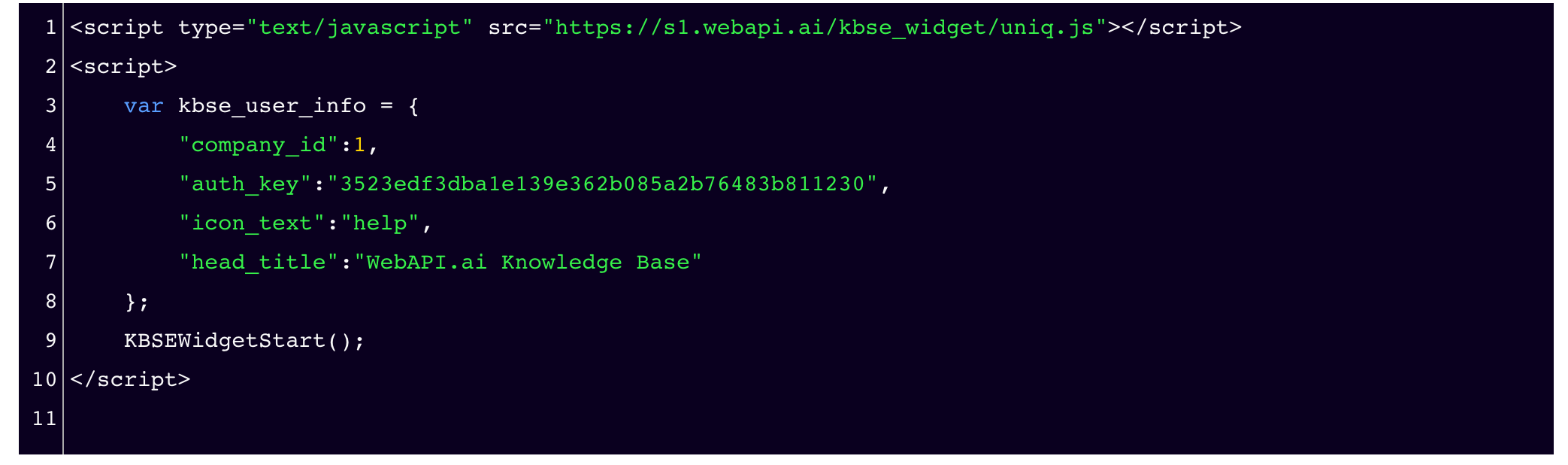
As given in the Getting Started page, to import the widget, all you have to do is to copy the javascript code to the bottom of your website.
Below are the optional parameters which can be passed into kbse_user_info variable:
icon_text - text of the widget icon. Default - "help",
head_title - header title of the expanded widget. By default, it is your Company name + "Support"
category_ids - list of category ids. For example, [3,77]. Articles will be filtered by a given categories
page_name - the name of the page importing the widget. For example, "sign up". It can be used to get specific article suggestions or statistics relevant to current page_name.
sort_mode - how articles must be sorted. Default value - "popular":
- page_relevant - the most relevant articles by <page_name>
- popular - articles sorted by the number of views in descending order
- latest - from latest to oldest
- oldest - from oldest to latest
triggers - list of trigger ids that should be activated at the current page. Example: "triggers":[14, 18]